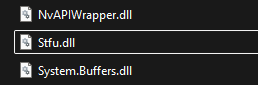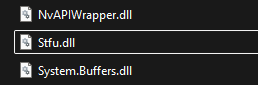Hello everyone. I am a happy owner of the k8 plus model. I have one question, how to set the system fan to look like the one in the attachment and react to the processor temperature? Unfortunately, in idle it seems too loud and I set the PWM value to 65, but because of that when the processor reaches 80 degrees, while the CPU fan reacts correctly to the temperature, the sys fan is rather strangely configured. I drew an example diagram that I would like to achieve eventually. What are the individual fields in the bios responsible for, the descriptions are not very intuitive.

Now, unfortunately, it is the case that the rpm start from about 900, but the maximum is 1500
I think this is what this all means (but I don't know for sure).
Fan Off = temp (in C) the fan stops running
Fan Start = temp (in C) the fan starts spinning at the Start PWM rate
Full Speed = Temp (in C) the fan goes to full speed (PWM = 100%)
Start PWM = the % of full speed the fan starts at (it won't go lower than say 40% or 65% once it starts)
Automatic mode control = the % of PWM it adds for every step ??? (+3% more fan per degree C in this case)
Delta Temp = how many degree C before the next step in fan speed (+3% PWM speed)
Start PWM can be set by 0-255 😮 I dont rly know how to setup this like i want to 😁🤣
This is (Fan Off, Fan Start, Full Speed, Delta Temp) easy to understand but rest is like magic.
I have downloaded FanControl_227_net_4_8. There is some dll file that (i my opinion) slow down fan speed 😁