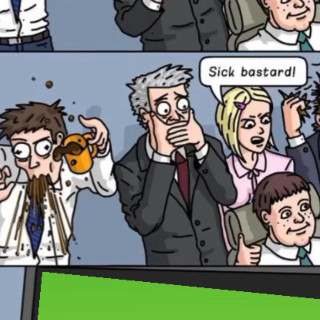I have a NUCbox M6, 2x8GB, 512GB NVMe. Setup with Debian Linux went smoothly and the box ran for about two months as a small headless server. After that it stopped working, and won't boot from the NVMe it came with, any other I tried (Crucial P5 500GB), and now I can only use it when booting from USB.
Phenomenon: when running a Debian installer, in the partitioning step at some point it shows ??? as it appears the NVMe drive becomes invisible while partitioning is happening. This is for both the TWSC NVMe and the Crucial P5 I tried.
Also, while in the installer the machine becomes very, very slow, lagging with input to the point you think it fatally crashed, but it has not. May take 20 minutes until it becomes responsive again.
Either way, I can boot from a Debian installer USB thumbdrive though, and finish the installer sometimes. When trying to boot there's major problems. Either it switches into BIOS directly after POS; the NVMe drives shows in BIOS though and is selected in boot order configuration.
If booting starts it goes on endlessly repeating "AER Error of this agent is reported first" messages and never beyond that (I shut down after 1000 seconds). There's variations in this if I add 1 or 2 NVMe drives, but I never succeed with booting Debian.
Result: booting from NVMe is impossible. Nuxbox cannot be used as intended.
My questions
* is this a heat issue, and how can I replace parts like the heatsink, thermal pad or paste to remediate the issue?
* is there a chance to claim warranty for a ~5 months old device?